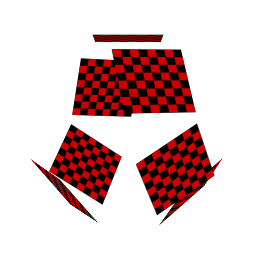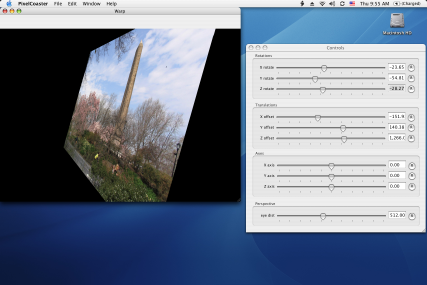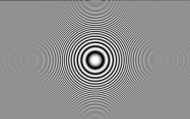With PixelCoaster you can position images in 3D with true perspective and save the result to a new image file. You can create wonderfully accurate thumbnails for web presentations without the aliasing artifacts you've learned to live with. All made possible by use of a unique patented algorithm with better performance, in both speed and quality, than the industry standard bi-cubic filtering.
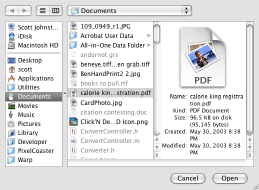
Open almost any image format
Open any image format supported by MacOS X (complete list here): BMP, GIF, JPEG, TIFF, PNG, as well as vector graphic formats like PDF, EPS, and PICT. Use GraphicConverter to change the format of anything else.

Rotate and translate the image in 3d.
Rotate the image around the X, Y, and Z axis, normally centered in the middle of the image (usually in that order, since the Z rotation is independent of X and Y, and the Y rotation is independent of X). Translate the image relative to the screen in X, Y, or Z, without changing the axes of rotation.
Adjust the 3d axes of rotation for different effects
Move the X axis to one side of the image to get a swinging door affect when rotating around the Y axis. Move the Z axis toward the viewer to see X and Y rotations fly the image by in a concave arc. Experiment with your own effects.
Alter perspective by adjusting the camera distance
The amount of perspective is controlled by the distance of the computer's eye (the camera) from the virtual screen. Move the camera (the eye) closer to the screen to exaggerate perspective. Move the camera farther from the screen to reduce perspective.


Select a background color or use a transparent alpha-channel
Use the Preferences dialog box to enter RGB values for a background color or click on the color well to bring up the MacOS X color chooser. Alternately, if your input image has an alpha channel, change the RGB and alpha values to 0 to preserve and transform the alpha channel along with the image data.
Save as TIFF, GIF, PNG, JPEG, or BMP image file with optional alpha channel
Save the result as any of 5 image formats. If an alpha channel was available in the input image (and is supported in the output format), there will be an alpha channel in the output image, with pre-multiplied anti-aliased edges that will look good against any background color or image.
About PixelCoaster
PixelCoaster is the most recent encapsulation of this ground-breaking 3d-image transformation technology developed and patented by Karl Fant at Theseus Research, Inc. It is also the most recent development by Scott Johnston of Vectaport Consulting, the purveyor of ivtools, an open-source framework for custom direct-manipulation graphical editors.
Forward any comments or questions to pixelcoaster@vectaport.com.